Aaj ke time mein sabke paas ek smartphone hota hai, aur us smartphone mein ek zabardast camera bhi. Lekin ek perfect photo sirf click karne se nahi banti — thoda editing ka masala bhi chahiye! Chahe aap Instagram ke liye aesthetic photos bana rahe ho, ya reels ke thumbnails edit kar rahe ho, mobile photo editing apps kaafi kaam aate hain. In photo editing apps ko use krke aap next level photo edit kr sakte h.
Chaliye aaj jaan lete hain un 5 top mobile photo editing apps ke baare mein – jisme shamil hain Lightroom, PicsArt, Snapseed, Photo Leap AI, aur VSCO.
Har app ke apne khaas features hain jo aapko ek normal photo ko pro-level art mein badalne mein help karte hain.
1. Adobe Lightroom – Professional Level Editing on Mobile
Platform: Android & iOS
Free + Paid Plan (Adobe Creative Cloud)
Features:
- Lightroom ka ek major plus point yeh hai ki yeh RAW format images ko edit karne ki capability deta hai, jo ki high-resolution aur detailed editing ke liye perfect hota hai.
- Presets:Is app mein aapko free aur paid presets ka collection milta hai, jinke zariye aap apne photos ko ek tap mein cinematic ya professional touch de sakte ho.
- Selective Adjustments: Aap photo ke kisi particular area ko select karke uska brightness, contrast ya saturation change kar sakte ho.
- Healing Brush Tool: Unwanted objects ya spots hataane ke liye perfect tool.
- Cloud Sync: Adobe Creative Cloud se sync kar sakte ho – mobile, tablet, aur desktop pe ek saath kaam possible hai.
Pros:
- Pro-level editing tools
- Clean and distraction-free UI
- Best for photographers
Cons:
- Beginners ke liye thoda complex ho sakta hai
- Kuch tools sirf paid version me milte hain
Lightroom un logon ke liye perfect choice hai jo photo editing mein depth chahte hain, khaas kar professional ya semi-professional photographers ke liye.
2. Picsart – All-in-One Creative Toolkit
Platform: Android & iOS
Free + Premium Version
Features:
- Collage Maker & Templates: Stylish collages aur pre-built templates for social media.
- AI Tools: Background remover, AI image generator, AI enhance tool.
- Text & Stickers: Thousands of fonts, stickers, aur filters available.
- Drawing Tools: Aap khud ka custom art bhi draw kar sakte ho.
- Video Editor (Bonus): Thoda basic video editing bhi isi app me ho jata hai.
Pros:
- Beginner-friendly UI
- Creative options for reels, stories, thumbnails
- Community feature for sharing edits
Cons:
- Free version me ads zyada hain
- Kam specifications wale phones mein AI features smoothly kaam nahi karte.
Picsart un logon ke liye best hai jo creativity explore karna chahte hain – memes banana ho, Instagram posts ya thumbnails.
3. Snapseed – Google ka Minimalistic Powerhouse
Platform: Android & iOS
Completely Free
Features:
- 29 Editing Tools: Tune image, curves, white balance, etc.
- Selective Tool: Aap image ke kisi part ko select karke editing kar sakte hain.
- Healing Tool: Pimples, unwanted objects hataane ke liye perfect.
- Lens Blur & Glamour Glow: Portraits ke liye bahut useful.
- Lightroom ki tarah, Snapseed bhi RAW format images ko support karta hai.
Pros:
- No ads, completely free
- Intuitive and simple interface
- Powerful manual controls
Cons:
- No social media templates
- Features limited compared to premium apps
Snapseed un users ke liye best hai jo apni photos ko manually fine-tune karna chahte hain, bina kisi distraction ke.
4. Photo Leap AI – AI-Powered Artistic Editing APP
Platform: iOS (Android beta version aaraha hai)
Free + Paid Plan
Features:
- AI Avatar Generator: Aap apne photo ko AI-based avatar me badal sakte ho.
- Sky Replacement & Double Exposure: Bahut hi artistic aur dramatic effects ke liye tools.
- One-Tap Magic Correction: AI-based image enhancement ek tap me.
- Overlays & Motion Effects: Images ko animate karne ke liye tools.
- Layers Support: Photoshop-style editing on mobile.
Pros:
- AI features bahut hi powerful hain
- Artistic edits ke liye perfect
- Modern UI design
Cons:
- Sirf iPhone users ke liye (abhi tak)
- Free version me watermark lagta hai
Photo Leap un logon ke liye hai jo unique aur artistic edits banana chahte hain – AI ke magic ke saath.
5. VSCO – Minimalism with Moody Aesthetics
Platform: Android & iOS
Free + VSCO Membership
Features:
- Trend mein chalne wale moody, vintage, aur film-style filters jo social media par bahut popular hain.
- Basic editing tools ke saath-saath aap apne videos ko bhi easily edit kar sakte hain.
- Montage Tool: Multiple images/videos ko combine karne ka creative feature.
- Basic editing options mein Exposure aur HSL controls shamil hain, jo image ko perfect balance dene mein help karte hain.
Pros:
- Film-style filters
- Smooth and clean interface
- Artistic expression ke liye perfect
Cons:
- Advanced filters paid version me locked hain
- Beginners ko thoda slow lagega
VSCO un users ke liye hai jo apni photos ko aesthetic aur minimal touch dena chahte hain – no drama, just vibes.
Final Verdict – Konsa App Best Hai Aapke Liye?
| App | Best For | Complexity | Free Version |
| Lightroom | Professional Editing | Medium | Yes |
| Picsart | Creative & Fun Edits | Easy | Yes |
| Snapseed | Manual Fine-tuning | Medium | Completely Free |
| Photo Leap AI | AI Artistic Effects | Medium | Yes (Limited) |
| VSCO | Aesthetic Filters | Easy | Yes (Limited) |
Pro Tip:
Agar aapko detailed control + RAW editing chahiye, Lightroom & Snapseed perfect hain.
Agar aap creative editing ya social media ke liye kaam kar rahe hain, toh Picsart aur Photo Leap app best choices hain.
Aur agar aapko sirf aesthetic Instagram feed chahiye, to VSCO aapke liye bana hai.

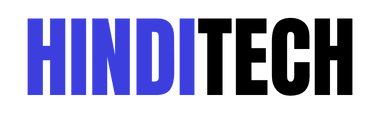

1 Comment
nice bog