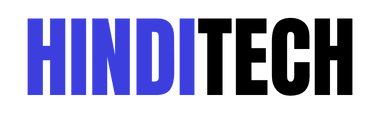Phone ko hacker se bachaye. Tumhara smartphone ab sirf calling ya chatting ka device nahi hai. Aaj ke time mein ye tumhara pocket computer hai – jisme tumhari life ka har important data hota hai. Photos, videos, social media accounts, banking apps, email, health data, aur even tumhara live location – sab kuch is chhoti si device mein stored hota hai.
Lekin jaise digital world aage badh raha hai, waise hi cyber crime bhi level upar chala gaya hai. Aise hackers jo ek chhoti galti se tumhara phone hack kar lete hain, tumhara data chura lete hain ya misuse kar lete hain. Or aap ab soch rahe honge ki phone ko hacker se kaise bachaye.
Isliye agar tum chahte ho ki tumhara phone secure rahe aur koi bhi hacker tumhara personal data access na kar sake, toh yeh 3 smart aur practical tips follow karo. Inhe sirf padho mat – real life mein apply bhi karo and
Tip 1: Phone aur Apps ko Regularly Update Karo
Update = security. Ignore mat karo bhai
Bohot saare log update ko sirf ek inconvenience samajhte hain. Abhi time nahi hai, Phone slow ho jaata hai, Kya naya milega isme ? – ye common excuses hote hain.
Lekin reality yeh hai ki updates sirf naye features ke liye nahi, balki security patches ke liye aate hain. Jab bhi koi vulnerability detect hoti hai, developers turant patch bana kar ek update ke through users tak bhejte hain. Agar tum update nahi karte, toh wo vulnerability hackers ke liye open rahti hai.
Real-life example:
2021 mein ek major Android bug discover hua tha jiska naam tha “StrandHogg.” Is bug ke through koi bhi malicious app bina permission ke dusre apps ka interface dikhakar login credentials chura sakta tha. Google ne security patch release kiya, lekin jin logon ne update nahi kiya, unka data abhi bhi vulnerable hai.
Kya karna chahiye:
- Auto-update on karo OS aur major apps ke liye.
- Har hafte ek baar Play Store/App Store open karke manually check karo updates.
- Kabhi bhi update ko “remind me later” par mat dabaana.
Ek chhoti si update tumhara phone safe kar sakti hai – ignore mat karna or phone ko hacker se bachaye
Tip 2: Strong Password + 2FA Lagao
(123456? Seriously? Itna asaan password toh hacker ki party hai
Agar tum aaj bhi simple passwords use kar rahe ho jaise password123 ya “deepak@1999 toh tumhara phone hack hona sirf waqt ki baat hai. Hackers ke paas automated tools hote hain jo thousands of password combinations ek second mein try kar sakte hain – isse kehte hain brute force attack.
Weak password ke wajah se kya nuksaan ho sakta hai:
- Social media accounts hack ho jaate hain
- Gmail se OTP chura kar aapke bank account tak access mil sakta hai.
- Cloud storage se private photos/videos leak ho sakte hain
- Tumhari identity ka misuse karke tumhare naam par loan bhi liya ja sakta hai.
Strong password ka formula:
- Kam se kam 12 characters
- Uppercase + lowercase letters
- Special symbols (@, #, $, etc.)
- Random words or phrases – jaise “M@ngoTree$13Run”
Aur password ke saath-saath tumhara second wall of protection hota hai 2-Factor Authentication (2FA). Jab bhi koi new device login karta hai, tumhare phone ya email pe OTP aata hai – bina uske login nahi ho sakta.
Kya follow karo:
- Har account ke liye unique password rakho
- 2FA apps use karo jaise Google Authenticator, Authy, Microsoft Authenticator
- Password manager (Bitwarden, LastPass) use karo taaki yaad rakhna na pade
- Kabhi bhi passwords WhatsApp pe ya Notes mein save mat karo
Password ek taala hai. 2FA us taale pe ek aur strong lock hai. Dono zaroori hai!
Tip 3: Public Wi-Fi
ka use karte waqt sambhal ke rahna. Free Wi-Fi kabhi kabhi mehenga padta hai Coffee shop mein baith kar Insta scroll karna aur free Wi-Fi se connect hona – tempting lagta hai na? Lekin ye free facility tumhare liye security risk ban sakti hai. Hackers public jagah par fake Wi-Fi networks create karte hain – jaise Cafe_WiFi_Free – jise log bina soch samjhe connect kar lete hain.
Public Wi-Fi ke khatre:
- Data sniffing: Tumhara network traffic hacker dekh sakta hai
- Session hijacking: Hacker tumhare login session ka duplicate bana kar account ka access le sakta hai.
- Malware injection: Hacker aapke phone mein harmful code daal kar uska control le sakta hai.
Real-life incident:
2019 mein ek teen hacker group ne US aur UK ke coffee shops mein Wi-Fi spoof karke logon ke Facebook aur banking credentials churaye the – sirf isliye kyunki users easily connect ho gaye bina soch samajh ke.
Safe kaise rahoge:
- Banking, shopping, ya login ka kaam kabhi bhi public Wi-Fi pe mat karo
- VPN app install karo (NordVPN, ProtonVPN – free versions bhi available hain)
- Auto-connect to open networks setting off karo
- Jab bhi public Wi-Fi ka use karo, toh incognito mode mein browse karo aur kaam khatam hote hi logout karna na bhoolo.
Public Wi-Fi use karna matlab apne phone ki taale ki chabi kisi anjaane aadmi ko dena – avoid karo!
Bonus Security Tips – Jaldi Padho, Life Bachaao!
Yeh kuch tezi se kaam karne wale extra tips hain jo aapke phone ki security ko aur strong bana dete hain.
- App permissions check karo Kya ek calculator app ko location access dena zaroori hai?
- Bluetooth hamesha off rakho jab zarurat na ho Isse bhi hacker access kar sakte hain
- Anjaan links par click karne se bacho, khaaskar WhatsApp, SMS, email ya Telegram ke through aaye links se.
- USB debugging off rakho: Jab tak developer nahi ho, is feature ki zarurat nahi hai
- Apne phone mein antivirus zaroor install karo, khaaskar Android devices par – Bitdefender, Kaspersky, ya Avast jaise trusted options use karo.
Final Words: Digital Safety = Digital Freedom
Jitna aaj hum apne phones pe dependent hain, utna hi zyada uski security bhi important ho chuki hai.Ek chhoti si galti tumhari poori digital duniya ko khatre mein daal sakti hai.
Par agar tum ye 3 smart steps follow karte ho –
1. Regular updates
2. Strong passwords + 2FA
3.Public Wi-Fi se savdhaani
Toh tum 90% cyber attacks se safe reh sakte ho.Aakhir mein, ek line yaad rakho:
Tumhara phone secure hai ya nahi – yeh tumhari aadaton pe depend karta hai, kisi aur pe nahi