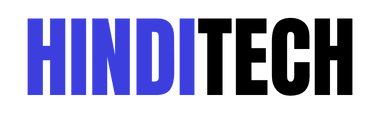Agar aapne recent mein Instagram Reels ya youtube short scroll kiya ho, toh ek cheez toh pakki hai – “talking baby podcast” ka clip zaroor dekha hoga. Thoda meme, thoda branding tool, aur 100% AI ka kamaal. Yeh chhoti-chhoti funny or podcast videos har jagah viral ho rahi hain.
Aur sabse badi baat? Aap khud bhi ek viral baby podcast create kar sakte ho – bina kisi animation skills ke!
Yeh blog post aapko step-by-step batayega how to create viral baby podcast using AI. Chaliye shuru karte hain!
Step 1: Audio Clip Choose Karo
Sabse pehle chahiye ek short aur engaging audio. Yeh aapke video ka base hoga.
Aapko chahiye:
- Ek clean 20-second audio clip (zyada nahi hona chahiye – Hedra app sirf 20 seconds tak support karta hai).
- Ek simple editing software – filmora,canva ya jo bhi aap use karte ho.
Filmora me kaise kare:
- Apna podcast ya video file import karo.
- 20 seconds ka desired part trim karo.
- Export karo aur naam rakho – jaise “Podcast Clip”.
Step 2: Baby Banaye ChatGPT ke Saath
Ab baari hai us person ka baby version banane ki jo audio me bol raha hai.
Photo requirements:
- Seedha camera ki taraf dekh raha ho
- High-resolution ho
- Background removed ho (Canva se easily kar sakte ho)
Use this as a prompt for ChatGPT’s image generation tool:
“Generate a 9×16 close-up image of this man as a 3-year-old child sitting in a podcast studio, wearing headphones and speaking into a microphone.”
Agar background me kuch special chahiye (jaise golf course, office, ya home setup), toh aise add karo:
“Create a close-up image with a golf course visible in the background through the window.”
Aur bas! ChatGPT aapko ek cute, baby podcaster version de dega.
Step 3: Animate Karo with Hedra
Ab aata hai asli magic – animation!
Hedra app (Paid, approx ₹800):
Yeh AI tool aapki image ko talking baby video me convert karta hai.
Steps in Hedra:
- Video ratio set karo: 9×16 (Reels/TikTok friendly).
- Apna 20-second audio upload karo.
- Baby image upload karo.
- Prompt likho:
“Make him appear as if he’s actively speaking and gesturing during a podcast.”
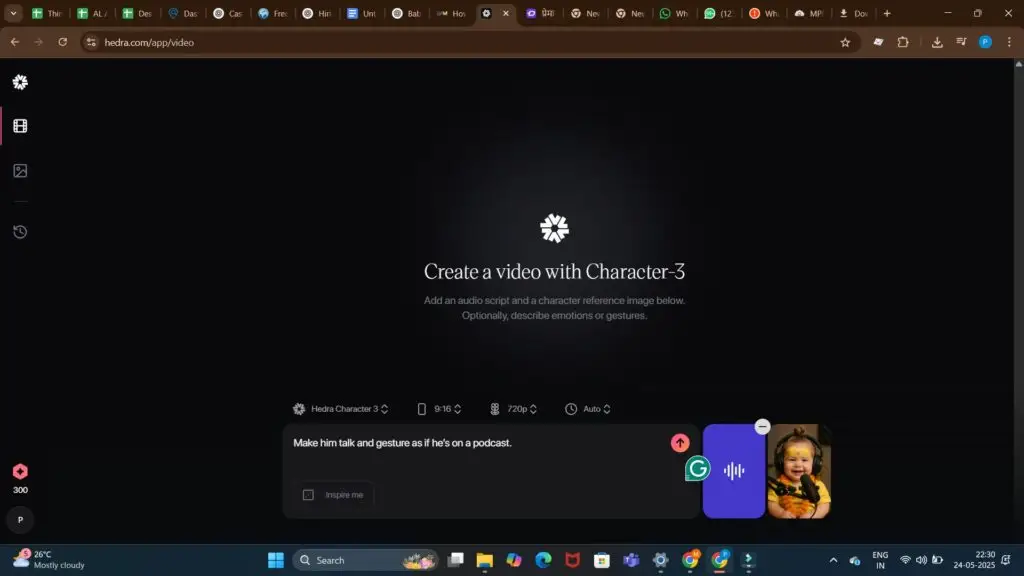
Hit Generate. Thodi der wait karo… and ta-da! Aapka baby podcast ready hai.
Bonus Tips for Going Viral:
- Text overlay daalein: Catchy title ya quote (like: “Lunch is for losers”)
- Hashtags use karein: #BabyPodcast #AIPodcast #ViralAIContent
- Background music add karein for more vibe
- Reels + TikTok + YouTube Shorts – sab jagah upload karein
Final Checklist – How to Create Viral Baby Podcast Using AI
| Step | Kya Karna Hai |
| 1 | 20-second audio clip choose karo |
| 2 | Headshot ko AI baby me convert karo |
| 3 | Hedra me upload karke video banayo |
| 4 | Text + Hashtags add karke social media pe daalo |
| 5 | Sit back and watch it go viral 🚀 |
Conclusion
AI ka magic + thoda creativity = viral content ka jackpot!
Ab aap bina kisi design ya animation skills ke, AI ki madad se ek viral baby podcast create kar sakte ho. Ye trend abhi naya hai, aur log ise dekh kar instantly engage ho jaate hain.
Toh der kis baat ki? Apna baby podcast video banaiye, post kijiye, aur dekhte hi dekhte aapka content ban jayega viral